After the Notre Dame trip, I updated my Flickr account (i.e. got out the VISA card) and now I can upload all the photos I want. I just added pictures from the Cape Cod trip, without any comments or editing. Some of them are pretty nice. There's more from Portsmouth that I might add later. Those interested can add this link to their favorites: http://www.flickr.com/photos/66913936@N00/
Not much else going on now. Preparing for Thanksgiving and Thanksgiving darts, not in that order. This Sunday, Ed Smith's choir and ours will be combined at the 11:00 Mass. The St. Theresa people are great. It should be fun.
Subscribe to:
Post Comments (Atom)
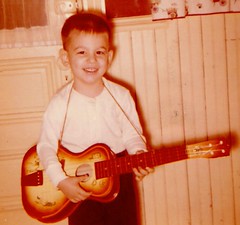
Now that you've got a Pro account on Flickr, you could upload higher-res pictures without worrying about bandwidth/storage caps. Are you planning on doing that?
ReplyDeleteI have my camera set at the next to highest resolution, 2048 x 1536. If there's a real advantage to the higher setting, I'd use it, but it cuts down on the number of pics I can get on my 512 Mb card. Any suggestions are welcome.
ReplyDelete2048x1536 is plenty. However, whatever interface you're using to upload to Flickr is set to down-res your pictures before uploading. Your Flickr originals are much less than that resolution. Are you using the Flickr website to upload, or the Flickr Uploader application? If you're using the uploader, it has settings which control the resolution of uploaded images.
ReplyDeleteI used the Flickr uploader. What's the optimum setting? You're right, it's sending them at 800 pixels now for on-line viewing. Should I go higher? The other choices are 1280, 1600 and 2048.
ReplyDeleteI upload my 5MP originals (2592x1944) and let Flickr auto-resize to 1024 and smaller upon upload. Part of the reason I use Flickr Pro is to have all my original pictures saved in a different location.
ReplyDelete